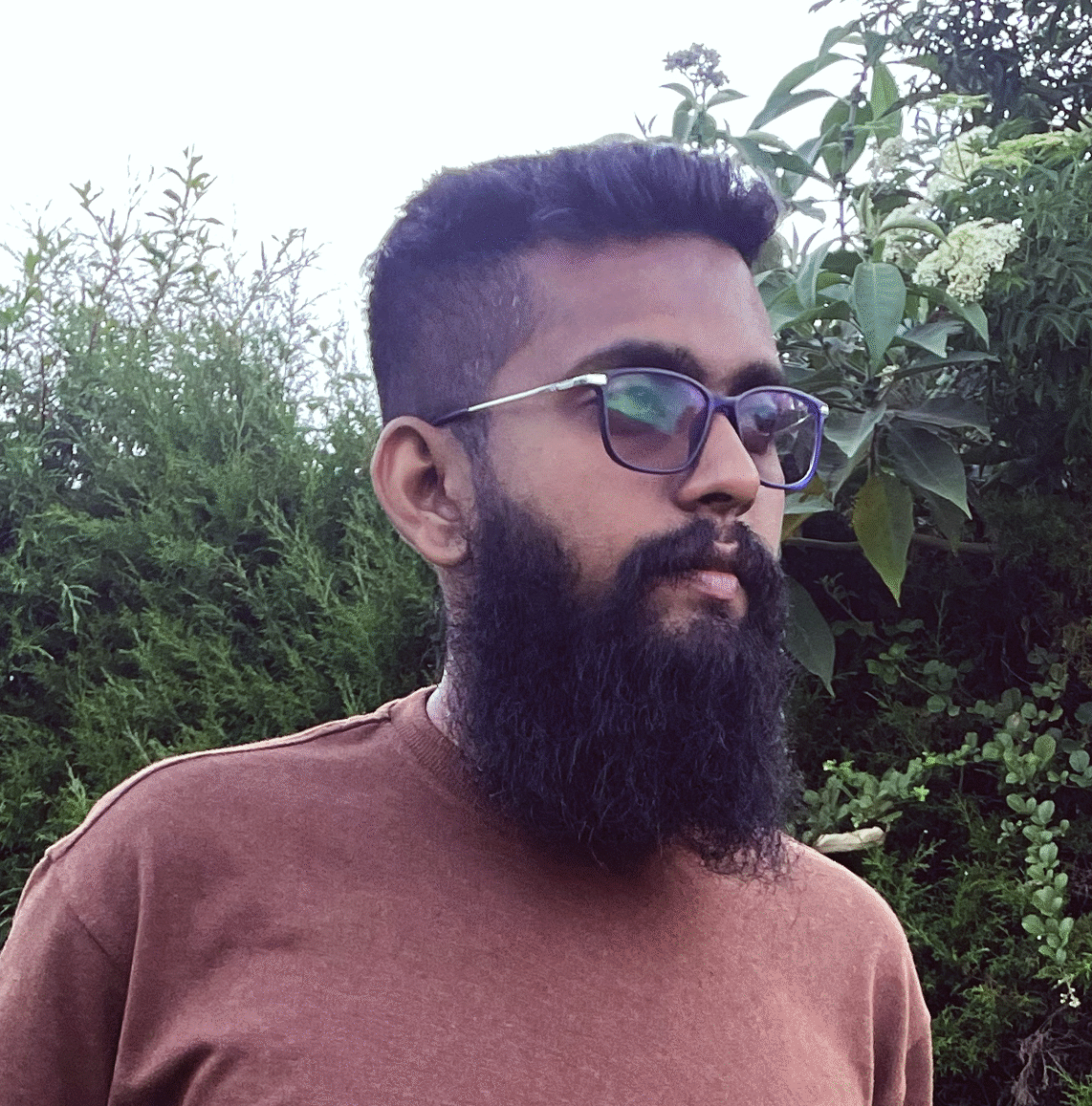How to Integrate Rive Files Correctly in Your Flutter App (With Sample Code & Solutions)
If you’re struggling to integrate Rive animations in your Flutter app, you’re not alone. From missing artboards to broken state machines or invisible animations — these are common roadblocks developers face.
This guide shows how to use Rive .riv files in Flutter the right way. It also includes common bug fixes and sample code that works.
Step 1: Add the Rive Package to pubspec.yaml
dependencies:
flutter:
sdk: flutter
rive: ^0.12.3Then run:
flutter pub getStep 2: Add Your Rive File to Assets
flutter:
assets:
- assets/animation.rivStep 3: Basic Integration Example
import 'package:flutter/material.dart';
import 'package:rive/rive.dart';
class RiveExample extends StatelessWidget {
const RiveExample({Key? key}) : super(key: key);
@override
Widget build(BuildContext context) {
return Scaffold(
appBar: AppBar(title: Text("Rive in Flutter")),
body: const RiveAnimation.asset(
'assets/animation.riv',
fit: BoxFit.contain,
),
);
}
}Step 4: Using State Machine Animations
RiveAnimation.asset(
'assets/interactive_ui.riv',
stateMachines: const ['State Machine 1'],
onInit: _onRiveInit,
)
void _onRiveInit(Artboard artboard) {
StateMachineController? controller = StateMachineController.fromArtboard(artboard, 'State Machine 1');
if (controller != null) {
artboard.addController(controller);
controller.findInput<bool>('hover')?.value = true;
}
}Common Problems & Fixes
| Problem | Cause | Fix |
|---|---|---|
| ❌ Animation not showing | Missing artboard or incorrect file | Check the .riv file in Rive editor and export again |
| ❌ State machine doesn’t trigger | Wrong state machine name or input label | Match names exactly — case-sensitive! |
| 🟥 Black background | Artboard not set to transparent | Remove background in Rive editor |
| ❗ Code runs but animation not visible | Controller not attached | Use onInit and connect properly |
Need Help?
I’m Praneeth Kawya Thathsara, a freelance Rive animation expert.
Need custom Rive animations or help fixing broken integrations?
📩 Email me at [email protected] or visit riveanimator.com.
SEO Tags:
Rive Animator, Rive Flutter Integration, Rive Expert, Hire Rive Animator, Rive Character Animation, Freelance Rive Animator, How to Use Rive in Flutter